Hello to all,
So, are you ready for the next DecSoft App Builder's features? Just take a look at the results!
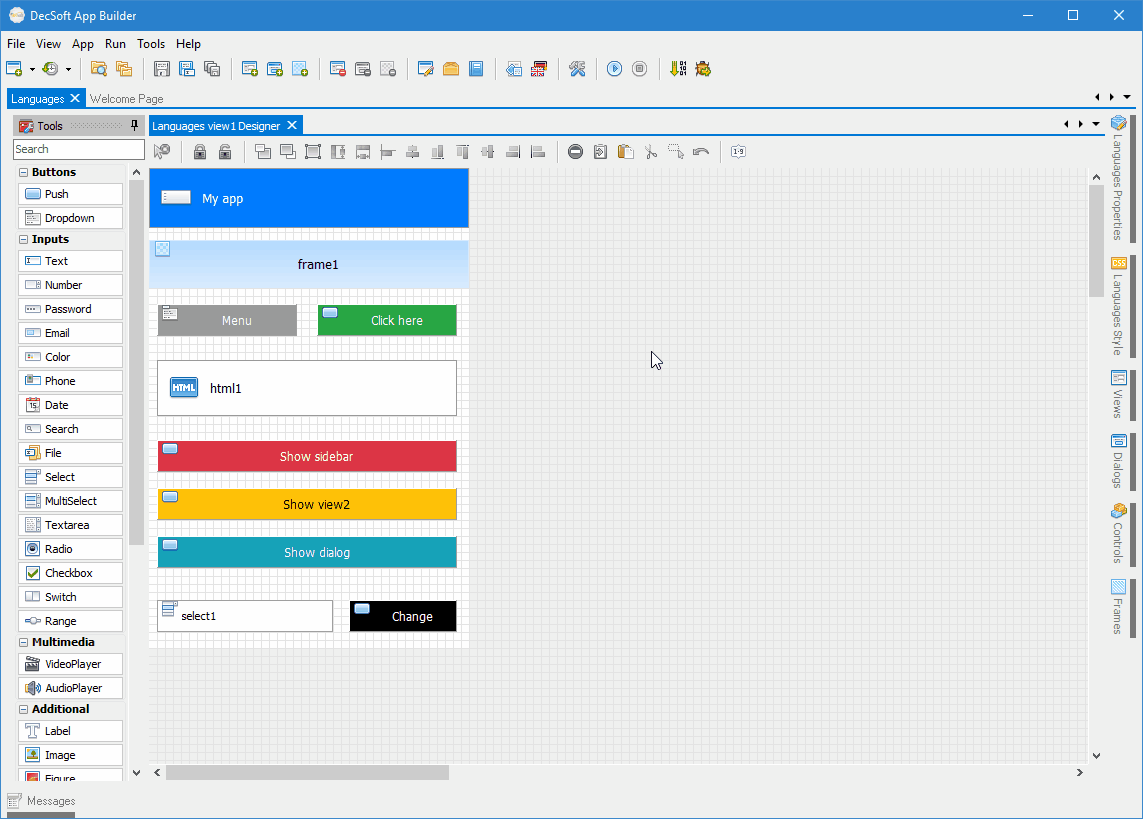
 Posts by DecSoft
Posts by DecSoft Hello Michael,
If I understand well, what can happen is that the contents of the HTML control exceeds the control height, so, it's placed out of the control, causing that other controls below the HTML control don't appear as expected. If this is what happen, the solution is to use an "overflow-y" CSS rule (set it to "auto") for the HTML control, so their contents are shown using a scroll if needed, but, never exceeds the control height.
Take a look at the below sample app, copy the code and save it into a "MyApp.ab" file, for example:
Hello to all,
Here is a new DecSoft App Builder with the below changes, fixes and enhancements:
Hello to all,
Here is a new DecSoft App Builder release, with the below changes, fixes and enhancements:
Hello to all,
Here is a new DecSoft App Builder with the below changes, fixes and enhancements:
Hello Paolo,
I did not tested it yet, but, the Cordova Electron platform support Linux, according to the documentation of Apache Cordova, and, DecSoft App Builder provides the right SHELL files for the Cordova Electron platform, in principle to be used in Mac OS, but, probably this shell files can be also used in Linux.
Hello Bryce,
You are right. In fact, this function don't expect any arguments, since we must talk about a command line, not an executable path. There is a new release of DecSoft HTML Compiler that removes the file exists check when use the referred function. I hope you can get working what you wanted now.
Hello to all,
Here is a new DecSoft HTML Compiler with the below changes, fixes and enhancements:
Hello Paolo,
If you are trying to use the license of the previous (but still available) DecSoft App Builder, that can't work, in other words, the new DecSoft App Builder requires a different license, Paolo. If you want to purchase a license of the new DecSoft App Builder, contact me, since there is a discount for currently DecSoft App Builder customers. You can also download the previous DecSoft App Builder from your DecSoft customer area, from the "Releases" tab.
Hola Juan,
Habría que ver dónde se define la función "cartasabajo", puesto que, el siguiente código HTML:
... funciona como se espera, si "myCuteFunction" está definida en "window", por ejemplo:
... pero también si se define en el "scope" de "window", aunque no se especifique:
Note, por otro lado, el evento "onclick" del botón:
... parece ser necesario incluir los paréntesis, es decir, esto funciona:
... pero esto otro no funciona como se espera:
Seguramente se trate de los paréntesis, por lo tanto, si es que "cartasabajo" existe en "window", pruebe a poner los paréntesis tal como se refiere arriba.
Hello Peter,
Just for your information, the current release of the new DecSoft App Builder, included the below new methods, in order to deal with the app local storage:
I hope that can be useful! :-)
Hello to all,
Here is a new DecSoft App Builder with the below changes, fixes and enhancements:
Hola Juan,
Sí; sería posible acceder a dicho elemento tal como dice, incluso, puesto que se cuenta con jQuery, sería posible utilizar esta librería también:
Everybody can read the DecSoft support forum for learning purposes, however only DecSoft customers can post new threads. Purchase one or more licenses of some DecSoft products in order to give this and other benefits.