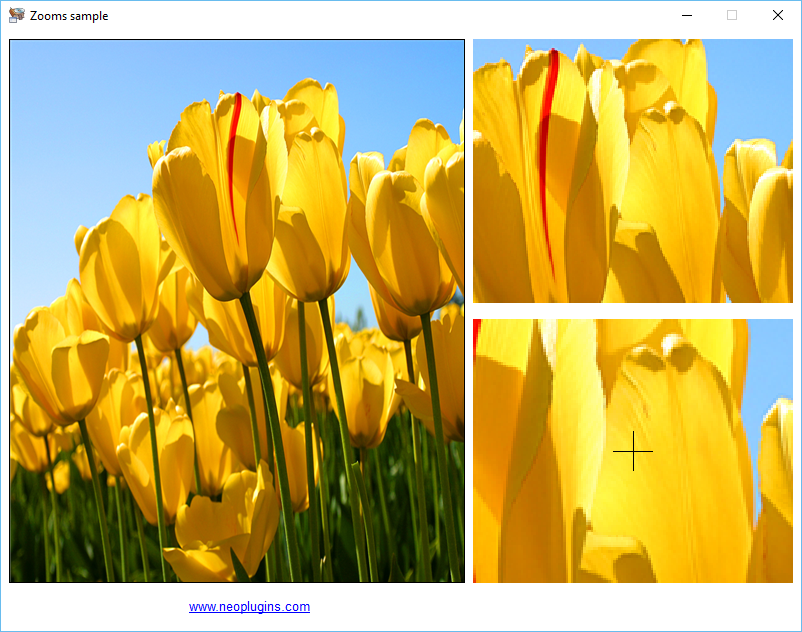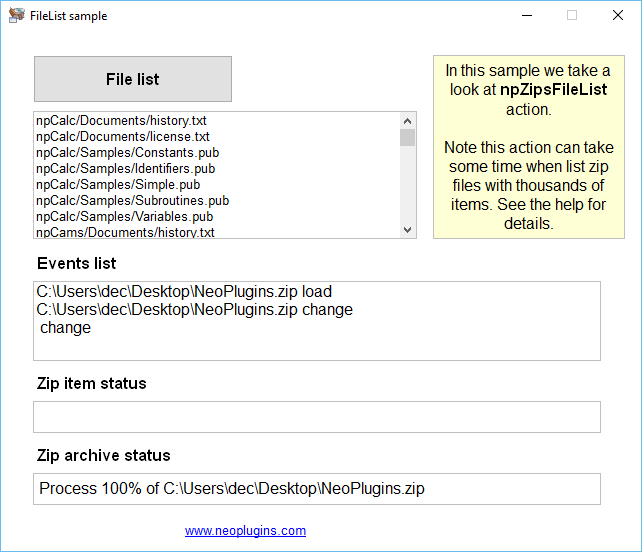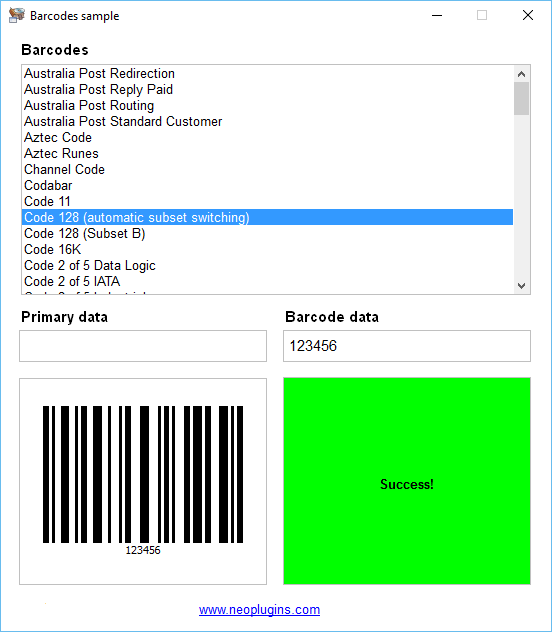Hello tin,
Certainly the "BlockText" action do not support HTML, so we can't include an GIF image. However, as you can see in the attached sample below, we can use a bit of CSS code to shown a GIF animated image into the "Block app" dialog. Just take a look tin:
BlockApp.zip *
On the other hand we can also use, for example, an application's view, in which we can place any kind of GIF image or Progressbar control, and then we can shown that application's view as a dialog or not, just depends on our needs.
* The CSS code that setup the GIF image has been placed in the application's "Inline CSS" option.
Hello Samuel,
Always thanks to you sir. I am happy to help when possible! Certainly encrypt and decrypt data in these cases can have some sense, however, maybe a good HTTPS connection between the server and the app can do the job. Anyway, as you can see, we can encrypt, decrypt, serialize, unserialize, without problems, so, if you have any of them, just post it here and we will try to help. :)
Hello Samuel,
Please, take a look at this sample:
Download the sample from here
The sample uses the CryptoJS library to encrypt some JSON string. We have saved that JSON in an app's local file, but, we can also retrieve it from a remote service. In any case we must decrypt the source (encrypted) string, and then, serialize the string to convert it to an Array of objects, that we can directly set to the Report's Data variable.
Hello Samuel,
Please, take a look at the attached sample, which is a modification of your own one. Take a look in particular at the "Button3" (From string) Click event. As you can see, we can deal with objects directly, that is, we no need to serialize nothing, but, just add any number of objects into the Report's Data variable.
Download the modified sample from here
Please, let me know if you have any further question!
Hello to all,
I am trying here for a way to "mark" the filled items, but, certainly I can't find the way for it. This is not the last word, but, at least I can say that I am looking for that.
Hello to all,
Another thing on my wish list.
Have all the styles in the properties tab that are filled in display above the "Border" as "Filled"
Then we need not scroll down searching for the filled properties.
I am not sure if can understand very well... are you talking about place the "filled" styles first of all others? Or to "mark" the filled styles in some way like the events?
Hello Samuel,
Hello David,
Thanks for your attention and your proposal. I wonder if a "negation filter" would be the solution if we have to always set it. Perhaps should we think or let others express their meaning about before asking you to want working on that point.
But thanks again for the attention :)
I leave sometime, but, I will try with a negative filter when possible and if possible, even when I am not sure if this can be useful here Samuel, because, in fact a filter must "stay" in order to be effective, that is, in order to work...
Hello again!
Hello Samuel,
I am not sure if can understand exactly what you wanted. Certainly the actions' and controls' docks provide an editbox to filter the items, but probably this is not what you wanted, don't you? I understand (but probably wrong) you want to hide some functions from the list? Using certain function's name prefix? If so I think this is possible, but, I am not quite sure about their performance or how to specify the possible prefix or prefixes...
On the other hand... the currently available "filter" can do that... except that we can choose what to show, but not what to hide. Maybe, if you wanted something like that, I can take a look at how a possible "negation filter" can be implemented in the functions' filter editbox.
Hello Samuel,
I am not sure if can understand exactly what you wanted. Certainly the actions' and controls' docks provide an editbox to filter the items, but probably this is not what you wanted, don't you? I understand (but probably wrong) you want to hide some functions from the list? Using certain function's name prefix? If so I think this is possible, but, I am not quite sure about their performance or how to specify the possible prefix or prefixes...
Hello Joshua,
This sound an interesting idea. Thanks for that! Please, update your AB copy and look at the events' tabs and contextual menus: you can see now the empty events with a "blue" icon, and non empty events with a "red" icon.
P.S. Welcome back Joshua! :)
Hello Samuel,
Just for your information, here is a little more about WebSockets and PHP. I find this useful article, and, certainly I can get it working using the WebSocket control of App Builder. The problem? Continue to be the same to me: certainly this WebSockets server implementation in PHP works, but, they requires a "server.php" script to be running "alone" and persistently, since they setup the WebSocket. In my opinion, another more elegant solution than this (that on the other hand can be a good sample) may must be found in order to prepare something more usable like maybe the Ratchet project.
That's all for now!
Hello to all,
This VisualNeo™ plugin allow you to put Zoom objects attached to rectangles on your publications. This Zoom objects can magnify the screen image under the user cursor. You can customize every Zoom objects in various ways. You can put every Zoom objects you needs, and, since this objects are placed on VisualNeo™ rectangles, you can use the Zoom objects in a Custom Window, in a Dialog Window or just any place on your publication pages.
Press here to get more information and download the NeoPlugin npZoom!
Hello to all,
This plugin allow you to open, write and perform other operations on PKZIP-compatible files. You can add files, extract files, and make other operations on one or more zip files at a time. And with all the control with the plugin provided events. The plugin is intended to allow you to compress and decompress zip files from your publication in an easy way, offer actions to open, save, close, add, extract, abort operations, and more. And also provide a lot of subroutine events for every zip operations needs.
Press here to get more information and download the NeoPlugin npZips!
Hello to all,
This plugin for VisualNeo™ allows you to generate and save into Bitmap images up to 82 barcode symbols. The plugin support dozens of 1D and 2D barcodes and you can generate it easily specifiying lot of general and specific symbols options. The plugin provide you with actions to list the names of all available barcode symbols, generate barcodes and, optionally, set the appropiate options for that symbols. This plugin do not require any thirdparty library or DLL in order to work.
Press here to get more information and download the NeoPlugin npZint!
Everybody can read the DecSoft support forum for learning purposes, however only DecSoft customers can post new threads. Purchase one or more licenses of some DecSoft products in order to give this and other benefits.
 Posts by DecSoft
Posts by DecSoft