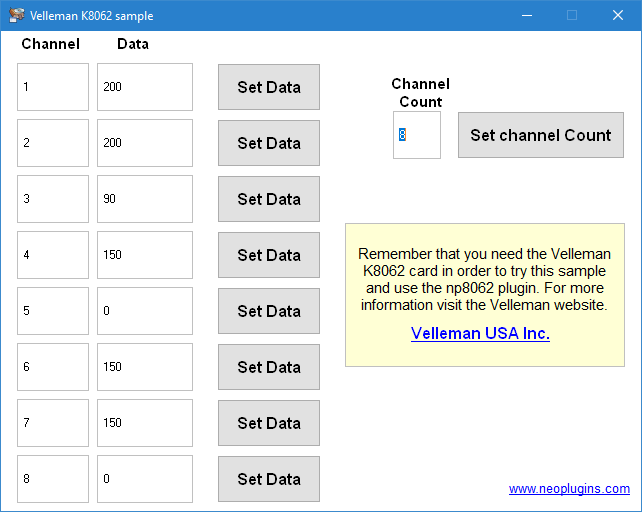Hello to all,
Thanks for the explanation! Certainly, there is more than one way to achieve what you wanted. Here are some of them. We can use the "ng-style" in one or more "TD" elements (if we play with a "Report / table": may more easy if we play with a "Report / grid") in the below way:
The above works, but, maybe we prefer to use a CSS class instead to apply certain style directly, so the code can appear like the below one:
In the above code, we are set the "match-name" CSS class for a Record's name which is equal to "Abel". Note that we can add more than one CSS class:
In the above case, we add the "match-name" and "other-class" CSS classes. You know this CSS classes can be defined in the app's Inline CSS option or in a separated CSS file added to the app.
Other additional possibility is to add a CSS when the name is not matched, and, for example, in the below code:
The above code add the "match-name" CSS class if the Record's "Name" is "Abel", and, on the contrary, add the "no-match-name" CSS class if the Record's "Name" is NOT "Abel".
Try with that code Joshua! Post here if you have any further questions.
Hello to all,
Is there a way to make record rows in Report control to stand out on the basis of the rows' specified field value?
I am not sure if can understand Joshua, please, can you explain a little more?
Hello Joshua,
It's done!
:cool
Here too! Thanks very much for your support Joshua. :)
Hello Joshua,
there are some limits in our country for Paypal
I will find other ways to work out
Just let me if I can do something about! A bank transfer can be good here? I can provide you the right data (IBAN number) in order to proceed! Or I can send your license and then you pay when possible! Just tell me what I can do Joshua.
Hola Jordi,
Gracias por tu "builder consejos". :) Otra posibilidad de visualizar un documento PDF, además de la que mencionas, se muestra en el ejemplo "PDFViewer", donde se usa el visor PDF de Mozilla.
Es algo más o menos similar al visor PDF de Google, pero, el de Mozilla podemos incluirlo en nuestras app, o bien situarlo en nuestro servidor, en fin, no depende de Google u otro servicio "en línea".
Hello Eduardo,
You're welcome! Always thanks your support! :)
Hello Eduardo,
Please, upgrade your DecSoft's App Builder copy: the images from the app's files are now shown in designtime too. Just like you wanted.
On the other hand, let me to say that we can deal with app's images in both ways: using the app's files manager and just picking the images from the object inspector. If the images are in the same drive than the app's project file (which is absolutely recommended) App Builder stores relative paths to the images, then, there is no problem to move our app's files to another computer, for example.
But, anyway, you have reason: the images paths from the app's files manager are not shown in designtime, and this is what I enhanced rigth now Eduardo, as you can see when update your AB copy, these images' paths are now also shown in designtime. Just like you wanted.
Hello Eduardo,
I think that I understand what you wanted. Certainly, the problem is to determine the images' path. But I think that I can do something about, Eduardo, the let me to try it and then I will inform you here.
Hello to all,
Maybe you want to take a look at another DecSoft's App Builder use case: Domo Electra, an application for certain spanish famous youtuber and company here in Spain.
Read more at the DecSoft's blog!
https://www.decsoftutils.com/blog/domo-electra-appbuilder-use-case/?lang=en
Are you ready to create your own multiplatform apps? :)
Hello Joshua,
Welcome back! Yes; apparently your license is outdated. However, you know my software licenses never expires, that is, you can upgrade your license in order to use the latest releases of the products, but, also can continue using your license with the appropriate outdated release.
From your DecSoft's customer area you can do both things, Joshua, upgrade your license or download an outdated release. Just let me know if you have any problem or questions and I will try to help you as quickly as possible.
Hello to all,
This plugin for VisualNeo™ is a wrapper over the DLL for the Velleman™ DMX INTERFACE K8062 cards. The plugin allows you to use all the exported functions from this DLL and therefore communicate your publications with this kind of hardware. The plugin include two sample publications which use all the provided actions. Of course remember you need to have the appropriate model of the Velleman™ card attached to your computer in order to try this plugin and the provided sample.
Press here to get more information and download the NeoPlugin np8062!
Hello Joseph,
You can see it in the "UpdateImages" app's function. Here is the code of that function:
As you can see, the images are taken in a "random" way from the lorempixel.com service.
Hello to all,
Hello David,
Really!!! YOU ARE INCREDIBLE!!!
This JS library gives to AppBuilder lots of new features!!!
THANK YOU so much for your knowledge
Eduardo
You're welcome Eduardo! Please, let me know if you have any further questions. :)
Hello Eduardo,
Certainly its possible to use thirdparty Javascript in our DecSoft's App Builder applications. As you know, basically we must to include the appropriate Javascript file(s) using the Files Manager, and, in the proper order. Most of times we need to prepare an HTML Content control that contain the elements for our Javascript code, for example, a "canvas" HTML element like in the case of Paper.js.
After that we need to deal with the Javascript code in the proper way, for example, I am not sure about your above code, because they don't initialize any canvas element. Basically, after add the appropriate Javascript files, we must use the right Javascript code in the right place in our application: you know that we can use Javascript code in any place, just placing it between the "StartJS" and "EndJS" actions.
I prepare a "PaperJs" sample for you that shown how we can use the jQuery the Paper.js Javascript libraries in our applications. This sample is included now in the current DecSoft's App Builder release, but I also upload it here for your convenience: PaperJs.zip.
Hola Jordi,
Si eso lo probe... pero me fallaba.... hace ya mucho tiempo quizás en alguna actualización comenzó a funcionar.
Ojo, que, también es posible que pusieras otra cosa que "empty" al mostrar el objeto... pero tal vez no. Tal vez lleves razón. En todo caso ahora mismo funciona tal como lo he puesto Jordi.
Everybody can read the DecSoft support forum for learning purposes, however only DecSoft customers can post new threads. Purchase one or more licenses of some DecSoft products in order to give this and other benefits.
 Posts by DecSoft
Posts by DecSoft