DecSoft Download
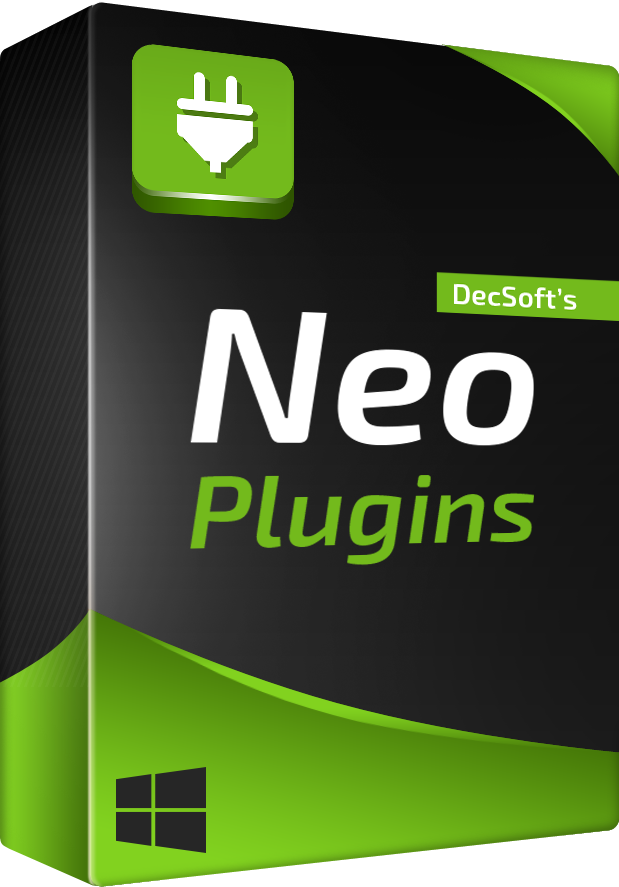
What's next
After installing NeoPlugin npTime in your computer, take a look at your Users documents folder. Inside an NeoPlugins folder you can find all the plugin's samples included by the installation.
Look at the help
All the DecSoft NeoPlugins have an integrated contextual help. Every action's editor window have an Help button and the F1 shortcut key ready to shown you the appropriate plugin's action's help reference.
Search the forum
Only customers of DecSoft can post in the support forum, but anyone interested in the DecSoft products can use the support forum to learn with the questions and answers around NeoPlugin npTime already published.
YouTube channel
In our YouTube channel, you can see various videos about our products that probably can be interested to you, so take a look and subscribe to be notified when a new video is published! https://www.youtube.com/@decsoftutils
Remember that our software is not limited in time nor characteristics, even when you can see some nag screens and other kinds of limitations / unregister messages. The idea is to allow you to try our software all the time that you need, always using their very latest releases.
If you finally find our software useful to you, then consider purchasing one or more licenses, in order to use the software without any limitations, access to our customers area here in this website, post in our support forum, get one year of updates and a 50% off discount for major updates.
Thank you very much for your interest in our products. We hope that you can find it useful to you and your projects.
Ask us anything about NeoPlugin npTime
Thanks for your trust! If the NeoPlugin npTime download doesn't start in a few seconds, please click here to retry.